Virtual Desktop
The Virtual Desktop is a completely different way to use webeaser: it's an online personal computer.
In a webeaser virtual desktop you don't create public or private projects to be played or watched. You just use the single webeaser 3D environment as a 3D desktop where you can put files from your clouds and servers in the same way you put files on your pc's desktop. In this online pc, clouds and servers are your hard disks.
In webeaser you can bind web applications to file types, this allow you to use web applications on your files inside the webeaser environment in the same way you use your progams on your pc. Webeaser is therefore the operative system of your online personal computer.
A virtual desktop offers you a lot of advantages:
- Aggregation: it aggregates in a unique single environment all your internet resources (clouds, servers, repositories, etc...).
- Accessibility: you have a personal computer always and everywhere accessible, with any internet connected computer/tablet.
- Production: you can use web applications to create contents for your other projects (presentations, websites, etc...).
- Co-working: by granting access to specific users, you can use webeaser as a shared personal computer and co-work in it.
- File-sharing: by granting access to specific users, you can share specific files.
- Repository: use it as an entry point tostore/retrieve/manage all your data.
note: cloud access and related functionalities are still in development phase. At the moment it is possible to:
- Access in READ-WRITE mode your personal webeaser cloud.
- Access in READ-WRITE mode any server you own.
- Access in READ-ONLY mode the DROPBOX cloud (requires external authentication).
- Access in READ-ONLY mode the GOOGLE-DRIVE cloud (requires external authentication).
- Access in READ-ONLY mode the MS-DRIVE ONE cloud (requires external authentication).
- Access in READ-ONLY mode the YOUTUBE cloud.
Creating virtual desktops in webeaser is very easy and fast, everyone can do it. Register now for free to immediately start creating your projects or watch some examples here.