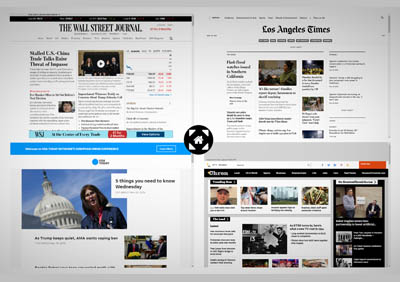The New Webeaser Virtual Desktop
We are developing the new Webeaser Virtual Desktop and are about to release it.
Contact us if you want to be informed as soon as it is available.
If you are interested in the VIRTUAL DESKTOP, leave us your email.
We will contact you as soon as it is ready and to thank you for your patience we will offer you a dedicated membership.
Aggregators & Virtual Desktop
Webeaser is an online application that lets you create many different kind of projects where the main objective is to visualize/aggregate contents. The basic principles are very easy , no technical skills are required, everything is very simple and intuitive and anyone can do it.
Webeaser offers you a single unique environment where you can import and aggregate web contents and owned clouds and servers displayed with a filesystem look&feel.

Key features
 |
WEBSITES AGGREGATIONYou can import different (iframable) websites inside webeaser and display them all in a single view. In this way you can compare, aggregate contents and create dashboards composed by external websites. |
 |
FILESYSTEM LOOK&FEELClouds and servers contents are displayed, inside webeaser, as standard folders and files. You can operate on them as you operate on your PC: drag files among folders, double click to view them, etc... |
 |
CONNECT TO ANY CLOUDWebeaser is virtually able to connect to any cloud and display its contents in a standard filesystem look&feel. Any web resource that offers access API can be connected to webeaser (through an access layer). Currently we have developed access to Dropbox, GoogleDrive, Microsoft OneDrive and Youtube. |
 |
CONNECT TO ANY OWNED SERVERBy installing a webeaser script on any of your owned server, webeaser will be able to connect to your servers and display its contents in a standard filesystem look&feel. Gather all your servers in a single unique environment to manage them all once. |
 |
BIND WEB APPLICATIONSYou can bind web applications to file types and execute the application inside webeaser. In this way you can work on your files as if you were working on your PC. This is called the Virtual Desktop. |
Examples
Here you can see some aggregators. Virtual desktop are private projects but below you can see YouTube Tutorial which shows you how a Virtual Desktop works.
click on a thumbnail to view the exampleHow does it work?
Aggregators
play it!
Virtual Desktop
play it!
Be Creative!
Webeaser is a content visualizer able to show any kind of content, anyhow. This means that you can create a lot of different projects with different purposes where contents visualization is your main objective. Here are some ideas but let your creativity find new ones!
 |
Presentations, pitch, infographicsAmaze your audience with a seamless, dynamic, enaging presentation/infographic. Access online with any browser/device, embed it in your website or download the offline version. |
 |
Seamless WebsitesBy adding interactivity you can let the user drive its experience and navigate through your contents as in a website. By importing custom HTML/HS files you can achieve any required functionality. |
 |
In store promotional showsCreate promotional video for your store. The creation process is very easy and can be done by anyone. Show your products in an animated path. Projects are played on PCs and tablet, hardware costs are thus very low. |
 |
Advanced portfoliosShow your works in a unique environment. Engage users with animations and dynamic presentations of your contents. You can even drop reflexes and shadows. |
 |
Manuals and instructions infographicsCreate easily and fast infographics that show and explain instructions or other useful informations about your products. Embed them in your website. Can be viewed also on mobile devices. |
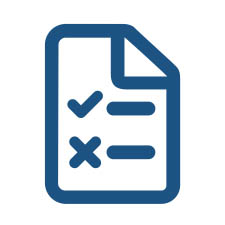 |
SurveysCreate graphic animated surveys. Users can interact and explore different paths. User interaction can be monitored. |
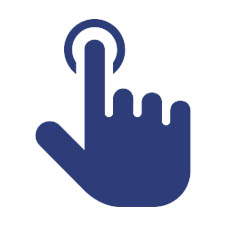 |
User InterfacesUse webeaser as a user interface for any web application / project. Import custom HTML/JS to code specific behaviours, user webeaser APIs to interact and control the webeaser environment. |
Benefits
There are many opportunities to use an aggregator:
- Dashboards: you can import different websites (a newspaper, a meteo, a tv channel, etc...) and create a single page with all these resources.
- Collections: you can create a collection of similare websites. In this example we have gathered the six main italian tv channels in a single view.
- Work: in webeaser you can bind web applications to files types. You can then have a view with two ore more documents you are working on.
- Compare: you can put side-by-side two or more websites and compare them visually.
- Clouds: in webeaser you can aggregate different clouds and servers and have them all in a single environment.
- Monitoring: collect different websites in a single view to monitor them all instantly.
Of course you can still use all the auto-animation and auto-easing features to create a seamless amazing user experience.
A virtual desktop offers you a lot of advantages:
- Aggregation: it aggregates in a unique single environment all your internet resources (clouds, servers, repositories, etc...).
- Accessibility: you have a personal computer always and everywhere accessible, with any internet connected computer/tablet.
- Production: you can use web applications to create contents for your other projects (presentations, websites, etc...).
- Co-working: by granting access to specific users, you can use webeaser as a shared personal computer and co-work in it.
- File-sharing: by granting access to specific users, you can share specific files.
- Repository: use it as an entry point to store/retrieve/manage all your data.
Creating virtual desktops in webeaser is very easy and fast, everyone can do it. Register now for free to immediately start creating your projects or watch some examples here.